证书过期替换
说明
hubble集群在一定时期内需要进行证书的替换,以保证不影响后续的正常使用,允许您轮换安全证书而无需重新启动节点。
何时轮换证书
在以下情况下,您可能需要轮换节点,客户端或CA证书:
- 节点,客户端或CA证书即将到期。
- 您组织的合规性政策要求定期进行证书轮换。
- 密钥已被泄露(对于节点,客户端或CA)。
- 您需要修改证书的内容,例如,添加另一个DNS名称或负载均衡器的IP地址,通过该IP地址可以访问节点。在这种情况下,您只需要轮换节点证书。
操作步骤
查看证书信息
- 查看证书时效性,使用
cert list语句(使用root用户)
/usr/local/bin/hubble cert list --certs-dir=/var/lib/hubble/certs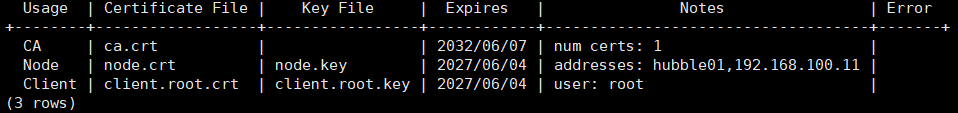
备份证书文件
- 进入对应证书目录,进行备份(使用root用户)
cd /var/lib/hubblecp -r certs/ certs_bakcp -r mysafedirectory/ mysafedirectory_bak关闭服务
- 关闭服务命令(使用hubble用户)
systemctl stop hubble针对所有需要换证书的节点,都要关闭服务
数据库license注册激活
本步骤通过root用户操作
生成license机器码
- 选取任意一个节点,使用
license machinecode语句
cd /var/lib/hubble/usr/local/bin/hubble license machinecode --certs-dir=/var/lib/hubble/certs 执行后会在/var/lib/hubble/certs下生成BDPMACHINE.txt文件
license注册激活
- 将/var/lib/hubble/certs/BDPMACHINE.txt文件机器码发送到公司申请license激活码
- 将license激活码写入到/var/lib/hubble/certs/BDPLIC.txt文件(必须保证BDPLIC.txt文件正确命名)
- 执行license注册激活,使用
license register语句
/usr/local/bin/hubble license register --certs-dir=/var/lib/hubble/certs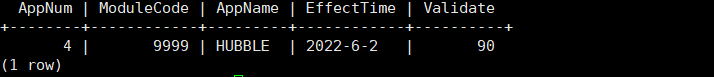
证书更新
- 在第一台服务器生成证书,使用
cert create-ca语句(使用hubble用户)
cd /var/lib/hubble/
hubble cert create-ca --certs-dir=certs --ca-key=mysafedirectory/ca.key #生成本机证书和密钥 - 生成其他服务器证书,使用
cert create-node语句(使用hubble用户)
cd /var/lib/hubble/
hubble cert create-node hubble02 192.168.1.12 --certs-dir=certs --ca-key=mysafedirectory/ca.key --overwrite- 分发至其他节点(使用hubble用户)
scp -r certs/ hubble@hubble02:/var/lib/hubble/
create-node hubble02 192.168.1.12创建其他节点的证书
基于ca.key生成其他节点证书
scp分发到对应的节点上
- 生成本机服务器证书,使用
cert create-node语句(使用hubble用户)
cd /var/lib/hubble/
hubble cert create-node hubble01 192.168.1.11 --certs-dir=certs --ca-key=mysafedirectory/ca.key --overwrite- 生成数据库客户端用户证书与密钥,使用
cert create-client语句(使用hubble用户)
cd /var/lib/hubble/
hubble cert create-client root --certs-dir=certs --ca-key=mysafedirectory/ca.key --overwrite #root的,也可以生成其他用户的如果在执行create-client客户端授权时,有的license申请期限时常较少,会出现"Error: failed to generate client certificate and key: xxx key: CA lifetime is 2364.193159h, shorter than the requested 43920.000000h. Renew CA certificate, or rerun with
--lifetime=2364hfor a shorter duration" 需要后面添加--lifetime=2364h参数,执行命令hubble cert create-client root --certs-dir=certs --ca-key=mysafedirectory/ca.key --overwrite--lifetime=2364h
所有用到的节点都需要执行一次
- 再一次查看证书信息(root用户)
/usr/local/bin/hubble cert list --certs-dir=/var/lib/hubble/certs说明:查看失效日期的变化
重启服务
- 启动服务(使用hubble用户)
systemctl start hubble所有用到的节点都重启
连接测试
- 连接数据库
hubble sql --certs-dir=/var/lib/hubble/certs --host=hubble01:15432- 查询数据,进行测试
show databases